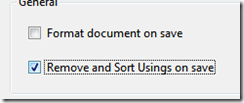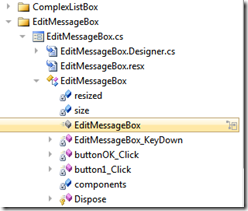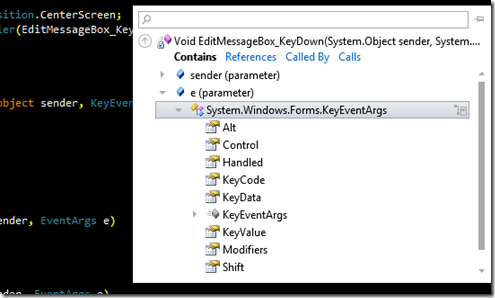I have recently found a great add-in Visual studio 2010 - Productivity Power Tools. It adds new options. It’s not that good like the commercial versions of CodeRush or R#. It’s for free and that’s a great thing.
Power Commands add many great additions :
One of those features is automatic sorting and removing of the using statements while saving. So simple but so great.
New solution navigator replaces the solution explorer. It is similar to the reflector menu. One minor minus thought, It works really slow;/
Solution navigator contains a simple filter. It can show only open, unsaved or recently edited files.
This feature is simple but it really makes you smile. Little red dot indicating if the document isn’t saved. It’s so small but so great. It’s really better than “*” char.
More advanced object browser in intelisense. Inspect items on the fly with a search box.
While testing, I encountered only minor glitches. When exploring item with the new intelligence menu I had “Visual Studio 2010 is not responding”. In the future releases they should improve the loading time.
You can turn off some functions if you will encounter a major performance drop. Performance was also an issue in R#. I remember when I had just 1GB of ram and with the R# project had a starting time around 2-3 minutes. It was really annoying.
I m still exploring all the features. Check the site Visual Studio 2010 Productivity Power Tools
Wonder why this is not included in the vanilla VS ?